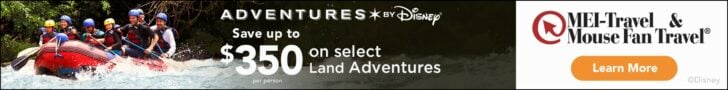Tomorrow morning is the big TMSM meetup at Magic Kingdom. If you are going to be at the parks and want to come hang out with other Main Streeters, you can find more information on the meetup here. But because we understand that many of you can’t be in Florida this weekend we wanted to use this week’s TMSM Explains to help you understand how you can join in on the fun from home.
The Hashtag
The meetup has it’s own hashtag to make it easier for you to find news on all our social media accounts. We will be using #TMSMmeetup. For those unfamiliar with what a hashtag is “A hashtag is a type of label or metadata tag used on social network and microblogging services which makes it easier for users to find messages with a specific theme or content. Users create and use hashtags by placing the hash character (or number sign) # in front of a word or unspaced phrase, either in the main text of a message or at the end. Searching for that hashtag will then present each message that has been tagged with it.”
Or in English, when you click on a hashtag, or put it in a search field on Facebook, Twitter etc. it brings up all references to that tag on the social media platform you are using.
Where Do I Follow TMSM
We will primarily be posting on Twitter, Periscope, Facebook and Instagram under the “The Main Street Mouse’ and “The Main Street Monthly” accounts. For those of you who haven’t followed them you can find them at:
The Main Street Mouse
- Facebook: www.facebook.com/themainstreetmouse
- Instagram: http://instagram.com/themainstreetmouse
- Twitter: https://twitter.com/mainstreetmouse
- YouTube: http://www.youtube.com/user/TheMainStMouse
The Main Street Monthly
Main Site: www.themainstreetmonthly.com
- Facebook: www.facebook.com/themainstreetmonthly
- Twitter: https://twitter.com/TMSMonthly
- Instagram: https://instagram.com/tmsmonthly/
Now to the big topic, the one we get asked about all the time in the Nation.
 What is Periscope
What is Periscope
Periscope is an app that allows users to live broadcast. When you have a Periscope or Twitter account you can interact with the person that is broadcasting by typing in messages. Periscope also has their own version of the “Like” button. When you are logged in and watching a broadcast you will see a a heart on the bottom right of the screen. Press that all you want to let the broadcaster know you enjoy what they are doing. The hearts will even change colors!
How Do I Access Your Periscope
There are three ways
1. You can watch our Twitter ( @mainstreetmouse) because when we go live a tweet will go out. You can watch the live broadcast through Twitter, without an account, you just can’t comment or leave hearts.
 2. Download and install the Persicope App from your App Store. Create a Twitter or Periscope account. Ff you have a Twitter account you can use this as your Periscope account as Twitter owns Periscope. Follow TMSM!
2. Download and install the Persicope App from your App Store. Create a Twitter or Periscope account. Ff you have a Twitter account you can use this as your Periscope account as Twitter owns Periscope. Follow TMSM!
![]() 3. Many times we make sure videos can be watched later, instead of live. To do this visit our Periscope archive.
3. Many times we make sure videos can be watched later, instead of live. To do this visit our Periscope archive.
How Do I Follow You On Periscope
If you have Twitter:
If you don’t already follow TMSM on Twitter you will want to do a manual search for TMSM. If you have Twitter and are following TMSM
1. Open Periscope
2. Go to the “People Page”
3. Scroll through your “Following on Twitter” list that will appear
4. When you see the TMSM account, just tap on the +icon to the right of the TMSM name.
If you don’t have Twitter
1. Log in to Periscope
2. This will take you to the main screen that will also be where you can see who is broadcasting live.
3. Tap on the “people” at the bottom right of your screen, this will open the “People” page
4. Tap the Magnifying Glass at the left top of the “People Page” to open the Search option
5. Tap the Search option and type in MainStreetMouse (can be all caps or all lower case)
6. When your search is done, you should see the TMSM profile, tap on it to select it ( @mainstreetmouse)
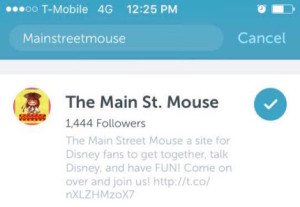 7. This will open a new page:
7. This will open a new page:
8. Tap on “Following” so it is blue and has a check mark

9. To ensure you get alerts that we have gone live, make sure the “alerts” button to the right of following is white. (You can elect to turn off the alert noise as I have done in the photo below because I can’t have my phone tweeting and chirping at work.)
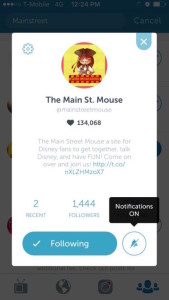 10. When TMSM goes live you will get a notice, just tap it and it will take you to the video!
10. When TMSM goes live you will get a notice, just tap it and it will take you to the video!
11. Remember “digital ink never dries” so keep it family friendly! When you type in your message your user name does show up with your message so you want to make sure you keep your messages friendly and fun but not overly personal or more than G rated!
Periscope does allow you to block users, just tap the gear on a page’s info. Also, many people do not know about the new “Private Broadcast” option. If you want to broadcast to just friends or select people make sure you use that option!
As a side note, if you opt to create an account, please read their terms and service as it states things like “You are responsible for your use of Periscope Services, for any Content you post to Periscope, and for any consequences thereof. The Content you submit, post, or display will be able to be viewed by other users and through third party services and websites. You should only provide Content you are comfortable sharing with others under these Terms.” Periscope currently does not seem have many limitations on what can be broadcast, and it has users from all over the world, so please monitor your children if you allow them to use your Periscope account!
- Disney Reveals Latest Look at ‘Moana 2’ - April 3, 2024
- NEW TEASER AND POSTER FOR‘DESCENDANTS: THE RISE OF RED’ - April 2, 2024
- New Poster & More Critters Revealed for Tiana’s Bayou Adventure - April 2, 2024