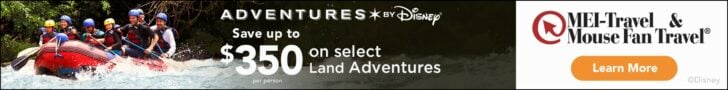It’s Memorial Day weekend, a time to remember those brave individuals who died while serving our country, and a time to celebrate the freedom that we enjoy because of their service!
In addition to Disney’s firework display at the parks, many towns will be celebrating with a variety of festivities that include fireworks. Since photographing Disney’s fireworks is on almost everyone’s wish list, and this weekend may afford all of you who aren’t at Disney an opportunity to shoot fireworks, I’ll show you how to shoot fireworks easily!

You’re going to have to shoot in manual mode…but it’s going to be way easier than you think!! You really just have to set three settings on your camera… that’s not so hard! You may need to refer to your camera’s manual to see how to adjust the settings on your camera if you don’t know.
The three main settings for proper exposure on any photo is ISO, Aperture and Shutter Speed. If you don’t know how to adjust these setting on your camera, now would be a good time to check your camera manual and find out how. I recommend downloading your manual to your phone. It’s not only easy access – especially in the dark – but you can search for the word your looking for and find what you need quickly.
There are a number of settings you could use to shoot fireworks but I’m just going to give you an easy trio of settings to use to keep it super simple.

SET UP TIPS
#1 Tip – USE A TRIPOD IF POSSIBLE. Camera shake shows up as a blurry photo so hand holding your camera for a 13 second or longer shot without moving is darn hard. If you don’t have a tripod, find a garbage can or railing to steady your camera on.
#2 Tip – USE A SHUTTER RELEASE. The device plugs into your camera or works remotely. It keeps you from having to press the shutter on the camera, which can cause the camera to shake just enough to cause a blur in your image. I wouldn’t let it stop me if I didn’t have a shutter release but it helps.
#3 Tip – FIND A GOOD SPOT EARLY. This is getting harder to do. It seems so crowded at WDW these days. Although I really like the new hub changes, I think there are fewer traditional choices for fireworks. There are a ton of light poles in the hub now making it a challenge. I prefer a straight on view for symmetry, which means I want a Main Street spot. Countless times I’ve been all set up, only to have kids pop up on Dad’s shoulders at the last minute. If you only have one or two nights to get your shot you might want to find a safer location where no one can get in front of you. Frontier Land and Fantasy Land make nice locations for some cool shots, and you have less chance of someone right in front of you blocking your shot.

LENS RECOMMENDATIONS
If you’re shooting on a tripod, you can use just about any lens – it doesn’t have to be a fast lens. My favorite Canon lens for fireworks is the 16-35 f/2.8; for Nikon it’s 17-35 f/2.8. I like them because they are wide enough to get the castle and the whole fireworks scene in the shot. If you only have the 18-55 kit lens, use it! I’ve used all kinds of lenses for fireworks and they each produce something fun that I’m happy with.
If your lens has Vibration Reduction, turn it off of you are shooting on a tripod.
If you are not shooting on a tripod, I’d recommend an f/2.8 or faster lens – and a wide angle lens would be my personal choice.

SUGGESTED CAMERA SETTINGS FOR WISHES
These settings will vary depending on what lens you are shooting with. The faster your lens is, the more light it lets in so you’ll need to adjust your shutter speed. All the setting will remain the same – just adjust your shutter speed if the photo is too dark or too light.
- Set your camera on MANUAL MODE. I set the White Balance to Auto.
- Set your ISO to 100.
- Next, set your Aperture to f/13.
- Now, set your Shutter Speed to 13 seconds.

SETTING THE FOCUS
Photographers set their focus a couple of different ways for fireworks. I’ll share what works easily for me.
Prior to the start of Wishes, using the auto focus mode on the camera, I focus on a bright part of the castle. Then I switch the Auto Focus on my lens to Manual Focus. Now the castle stays in sharp focus as well as the fireworks.
Take a test shot of the castle. Preview your photo and zoom in on it to make sure it’s sharp. Now wait for the show to begin and take as many shots as you can!
NOTE: Remember to switch it back to Auto Focus when you’re done shooting the fireworks!! Otherwise you will have a bunch of blurry shots…been there, done that.
ADJUSTMENTS WHEN SHOOTING

What if your shot is too dark or too light?
Simply adjust your SHUTTER SPEED.
If the photo is too dark, try a 16 second shutter speed.
If it’s too light, try 11 seconds.
DON”T CHANGE THE APERTURE OR YOUR PHOTO WILL BE OUT OF FOCUS IF YOU SET THE LENS TO MANUAL.


Remember to process your photos afterward! See one of my recent articles, How to Make Your Photos POP with Lightroom for tips on processing.
Let us know how you do – we’d love to see some of your photos!
Have Fun in Focus!
Lenise
 Lenise and her husband Ron own and run Kingdom Camera Rentals. If you are in or coming to the Disney and interested in renting a camera from them, you can reach them at:
Lenise and her husband Ron own and run Kingdom Camera Rentals. If you are in or coming to the Disney and interested in renting a camera from them, you can reach them at:
http://www.kingdomcamerarentals.com/
[email protected]
855.KCR.8555


- DISNEY+ TRAILER FOR “STAR WARS: TALES OF THE EMPIRE” - April 4, 2024
- Halloween Horror Nights Returns Earlier Than Ever!! - April 4, 2024
- Rates start at $98 at Disney Springs® Resort Area Hotels - April 2, 2024